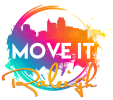Ad Prices
| Ad Size | Price Without Picture | Price With Picture |
|---|---|---|
| Business Card | $65.00 | $75.00 |
| Quarter Page | $115.00 | $125.00 |
| Half Page | $190.00 | $200.00 |
| Full Page | $340.00 | $350.00 |
Ad Creation Instructions
Step 1 - Determine the size of the ad that you plan to create.
Step 2 - Determine if you plan to use a picture.
Step 2a - If you do plan to use a picture, ensure it is of high resolution.
Step 3 - Create your ad preferably using Word, PowerPoint, or as a JPEG. If you are using a picture, insert the picture and your message within the dimensions of the ad you are creating. If you are not using a picture, simply add your message within the dimensions.
REMINDERS: Text and photo need to be formatted according to the size of the ad you are purchasing. Photos must be taken with a high-resolution camera. Pictures copied from the internet or Facebook will not print clearly. The printer can crop or resize your picture; however, it must be the correct orientation. (For example, you cannot save a vertical space and want to put a horizontal picture in it.) Do not use borders around your ad. Proofread your ad. It will print as submitted.
Step 4 - Save the ad and email to moveitraleigh@gmail.com.
Step 5 - For an additional fee of $20, we can have your ad created. Just make sure your ad size is marked on your email. Make sure you send in your photo (optional) and your message to moveitraleigh@gmail.com.
Tips for creating ads with Microsoft Word
Do not use the envelope template to create ad. If you put your wording in a text box, it is easier to align it with the photo. If you click on your picture or text box and go to Layout, then click on Wrap Text and choose Tight, you can move the photo and text box around more easily to fit the dimensions of your ad.